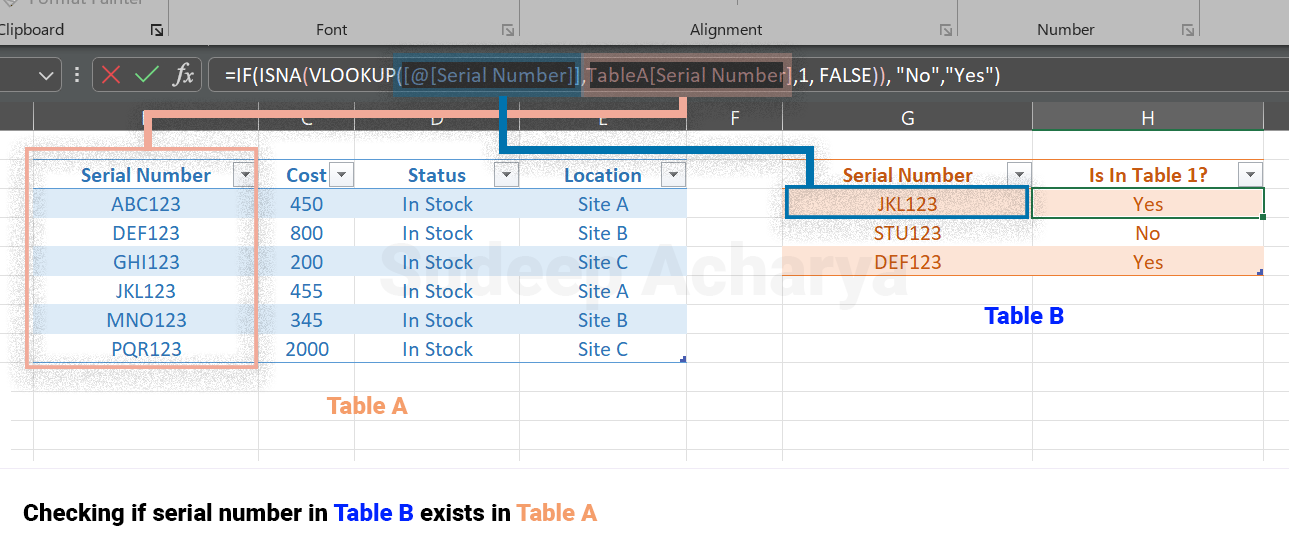Useful Excel formulas and tricks
In this post, i will be sharing some commonly used excel formulas to make your life easier while creating report.
Find cost in Table 2 by matching Serial Number in Table 1
If you have to find the corresponding value of some data in a table from another table then you can combine the INDEX and MATCH as follows:
=INDEX(Table1[Cost],MATCH([@[Serial Number]],Table1[Serial Number],0),0)
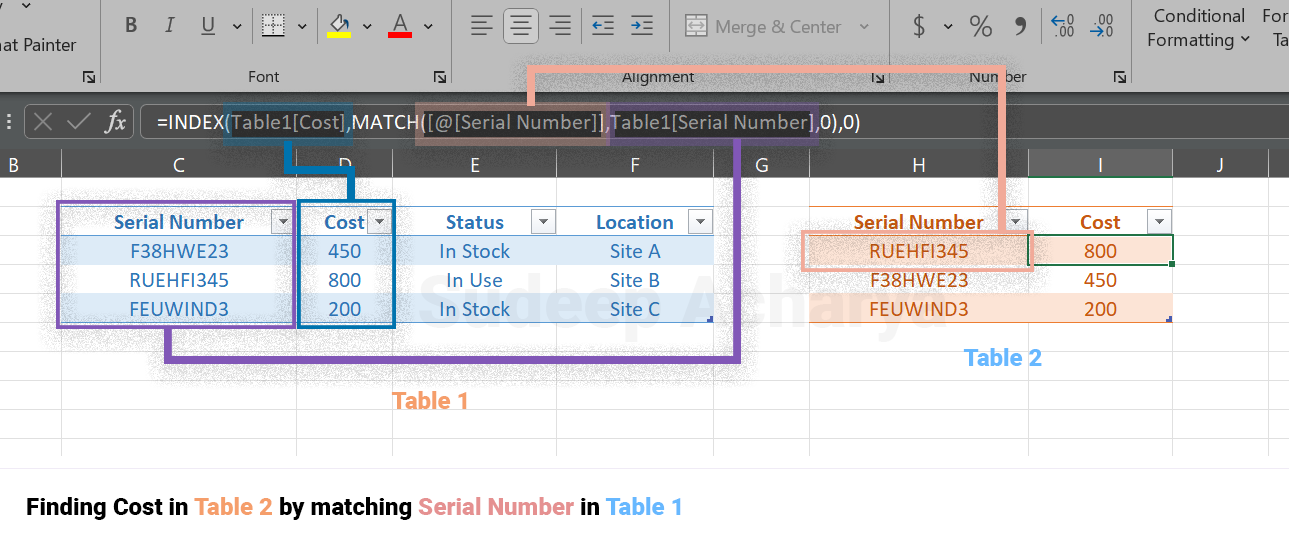
Check if serial number in Table B exists in Table A
Using combination of ISNA and VLOOKUP to check if the serial number in table b exists in table A.
=IF(ISNA(VLOOKUP([@[Serial Number]],TableA[Serial Number],1, FALSE)), "No","Yes")