Screen Brightness reset to maximum after each restart in Ubuntu
I just installed Ubuntu 13.10 in my Dell Inspiron 3421. Previously there was no problem with the screen brightness.
But certainly i was having the problem with screen brightness. I normally work with low screen brightness.
But whenever i restart my Laptop the Screen Brightness was set to maximum. If you are also having this same problem then i have found the fix for this. Let’s see how i was able to fix the screen brightness issue.
First open the Terminal and type
sudo gedit /etc/rc.local
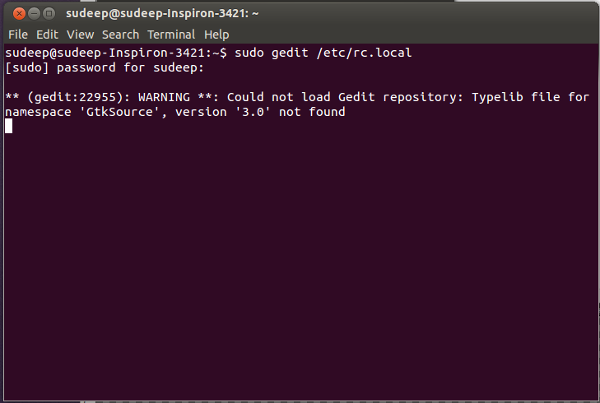
and it will open file(rc.local in gedit) then add the following code just above the line exit 0
echo 7 > /sys/class/backlight/acpi_video0/brightness
You can change the number 7 which is the brightness level value.
Source: Ask Ubuntu